Non risulti loggato.
wcf.regNote.message
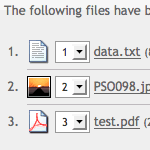 Attach files
Attach files
You can add one or more attachments to your post, as you know it from your email client. Multiple attachments can be uploaded simultaneously. The description informs you about the allowed file types and sizes. Attachments will be shown as a list under the text of your post. Use Drag&Drop to change the order of the attachments.
It is possible to include them in your post as well. You can do that with the buttons, which show up near each attachment, after those have been uploaded.
Goto Edit profile » Attachments and you will find a list of all attachments. You can filter them by date.